THANK YOU for purchasing The Fiat 500 Gemini from CravenSpeed. This product is made from the highest grade materials and is guaranteed to be free from defects.
You can buy our CravenSpeed Gemini Phone Mount for Fiat 500 here

Parts Included:
- FlexArm with Magnet Mount
- Steel & Rubber Washer Combo
- Magnet Mount Plates
Tools Required:
- Plastic Pry Tool
- 5mm Allen Wrench
- Vent Modification: Wire Cutters & Xacto Knife
Procedure
Removing the Vent Cover and Bolt
- Using a plastic pry tool, pop out the driver's side vent cover.
- Once you have a corner loose, it should lift right out.
- With the cover removed, use a 5mm allen wrench to remove the bolt at the bottom of the vent cavity.
- While a shorter wrench will do in a pinch, our long T-handle works best.
- Put the shoulder bolt with the washers in a safe place.






OPTIONAL: Modifying the Vent
If you have already purchased one of our pre-modified Vent Covers, skip this step and move down to the installation process.
- When preparing the vent cover for modification, it may be helpful to tape off the two sections as shown.
- Using the wire cutters, clip off the section of vent fin as shown.
- The section of fin should be a bit over 1/2" You can always trim more off later if the Flexarm doesn't fit through.
- The other section of fin that needs to be cut requires some more effort. Here is an example of a completed vent cover you should use as a reference before you begin to cut the next fin.
- First start by clipping this fin at the back.
- Flip it over and clip at the front.
- Angle the two cuts towards each other to meet in the middle, allowing you to pull the half moon section out of the vent.
- When the cuts intersect you should be able to remove the half circle.
- Clean up the cut a bit using the cutters or an xacto knife.
- Test fit the Flexarm into the vent cover to make sure it can be installed in the vehicle correctly.





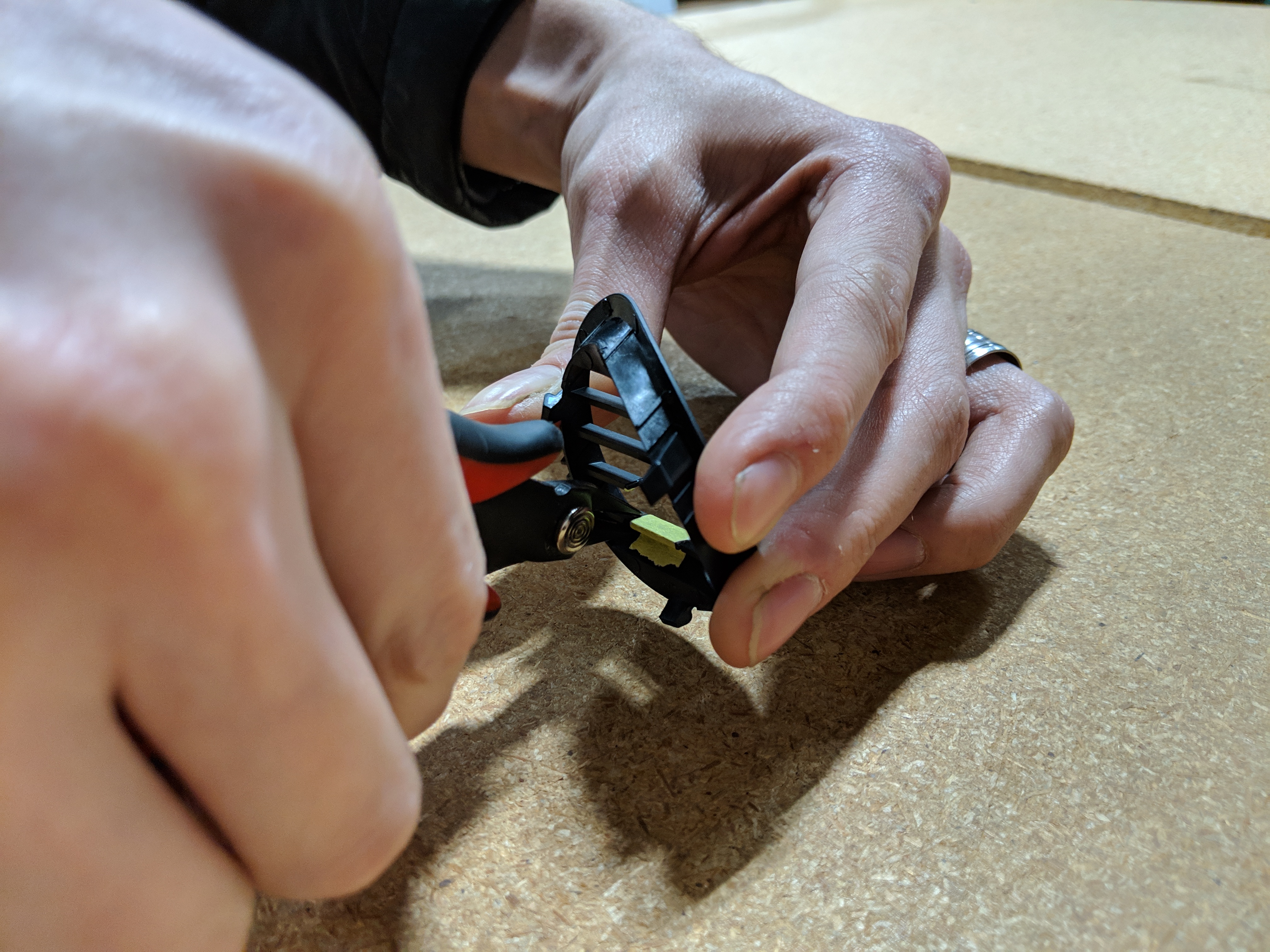


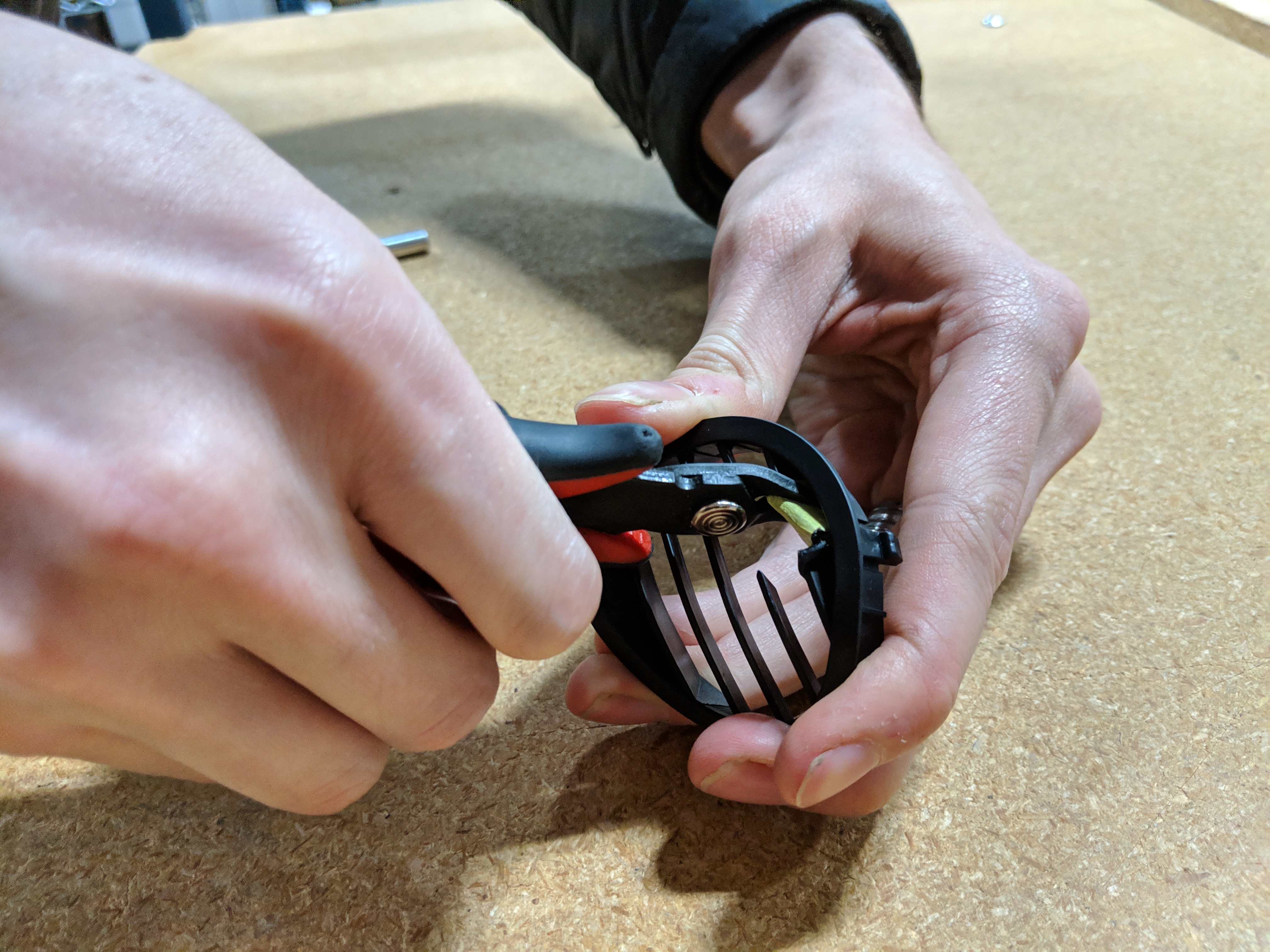


Installing the replacement Vent Cover
- Before we put the replacement Vent Cover back into the dash we need to install some washers. Place the rubber washer in first, and the metal washer on top of it.
- With those installed, we can put in the Vent Cover modified to accept the FlexArm




Installing the Phone Mount
- With the Vent Cover in place, put the FlexArm through the opening.
- Thread the screw on the bottom of the FlexArm through the washers and into the threaded hole at the bottom. Once installed, bend the FlexArm and rotate the magnet to your preferred position.



Congratulations… your Fiat 500 Gemini install is complete! Happy motoring with a secure phone.