THANK YOU
for purchasing The Volkswagen Golf Mk7 Platypus License Plate Mount from CravenSpeed. This product is made from the highest grade materials and is guaranteed to be free from defects.
You can buy our
CravenSpeed Platypus License Plate Mount for MK7 Golf here
NOTE:
This installation process is very easy, and should take around 15 minutes. Please read through the entire instructions before you begin.
The hex stud included with this kit should have the part number “HEX-B19R097” or “CRVW-0069-21,” engraved on it. If the one you received doesn’t match, send an email to
support@cravenspeed.com
and we’ll get you set up with the correct kit.
A Note About Our Parts:
We machine the threads on these studs to the higher end of their specification. This means they may be a tight fit in your vehicle. You may get the feeling that it is taking more effort than it should to screw the stud in. Our advice in this scenario is always to just go ahead and drive it in. In most cases once the stud gets a few threads deep, it starts to go in much easier.
Once the stud is all the way in, you should have the end sticking out like so:
If your car has parking sensors, you may need to adjust the plate to accommodate them. It is helpful to have a 2nd person help you with this step.
To accomodate for parking sensors, the back plate is designed so that the angle of the plate in relation to the bumper can be adjusted. The bend at the base of the mounting tab can be adjusted by pushing or pulling on either side of the back plate.
Before making any adjustments test drive the car to check if any sensors are being triggered. Most often, the default setting works out of the box! If you don’t get any beeps driving around, you are good to go.
The two sensors that could be triggered are shown below:
If the outermost passenger side sensor is triggered, you will see the following indications on the screen:
This sensor is triggered when the driver’s side of the back plate is too close to the bumper like so:
In this case you would want to push the passenger side of the plate closer to the bumper.
If the inner passenger side sensor is being triggered, you will see the following indications on the screen:
This sensor is triggered when the passenger’s side of the back plate is too close to the bumper like so:
In this case, you would want to push the driver’s side of the plate closer to the bumper.
Here’s the angle that we found worked with this car:
And here is a video demonstrating how we adjust the angle:
In summary, if the outer sensor is being triggered push that side of the plate closer to the bumper. If the inner sensor is being triggered, push that side of the plate closer. Even if the sensors aren’t triggered once you make an adjustment, they may still trigger while driving. It’s best to make small adjustments, and then do a quick test drive by pulling backward and forward a little bit.
Included with the kit is a black low profile wrench. This wrench allows you to reach behind the plate and loosen the 15mm bolt. Once the bolt is loose, you can slide the plate to the right and take it off of the hex stud without having to separate your license plate and the back plate. Perform the opposite procedure to reinstall the plate.
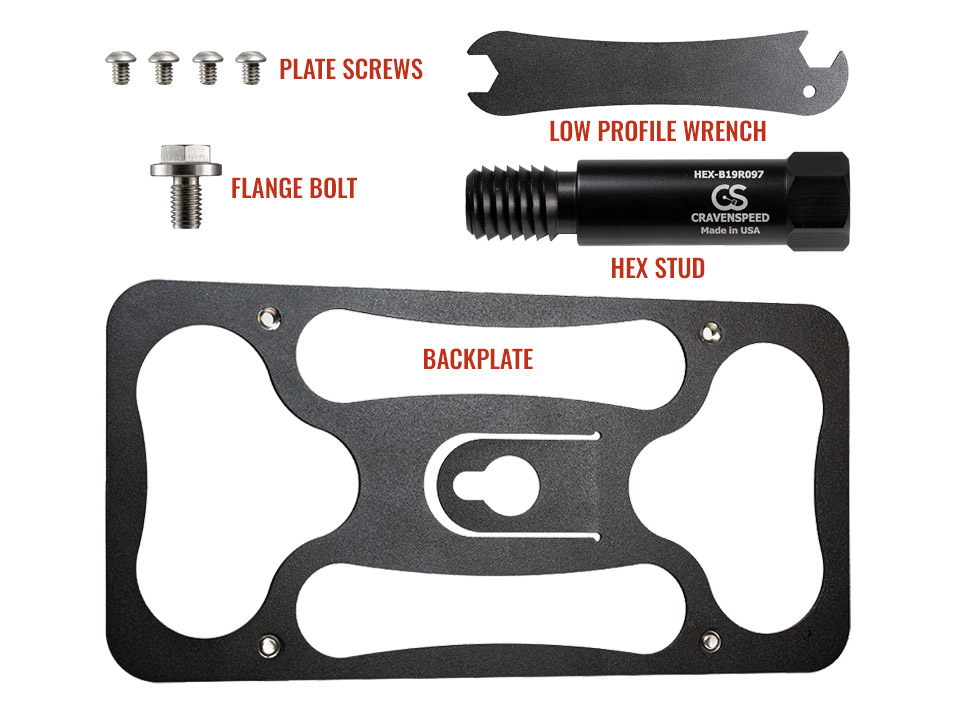
Parts Included:
Tools Required:
Procedure
Remove the towing eye cover.
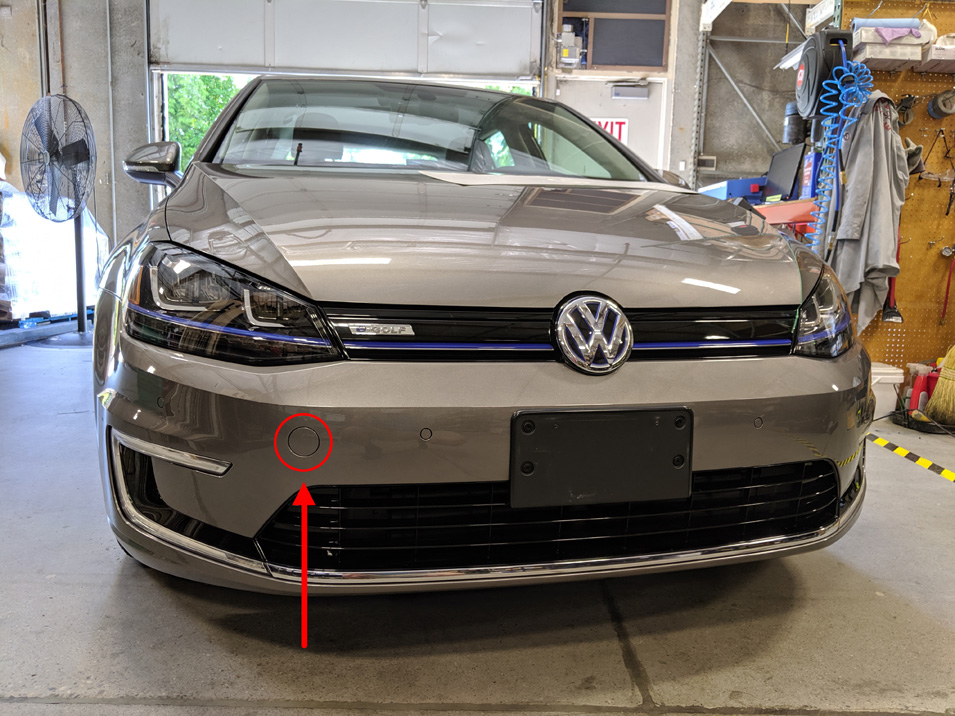



Install the hex stud.




Install the back plate.







Install the your license plate.
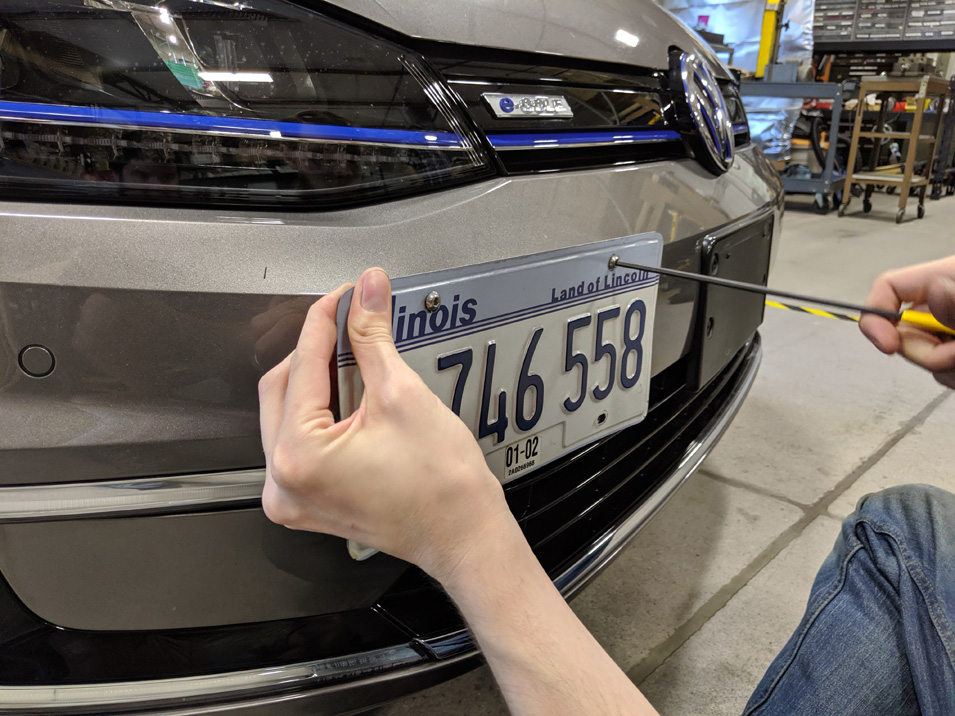

Adjust for the parking sensors.




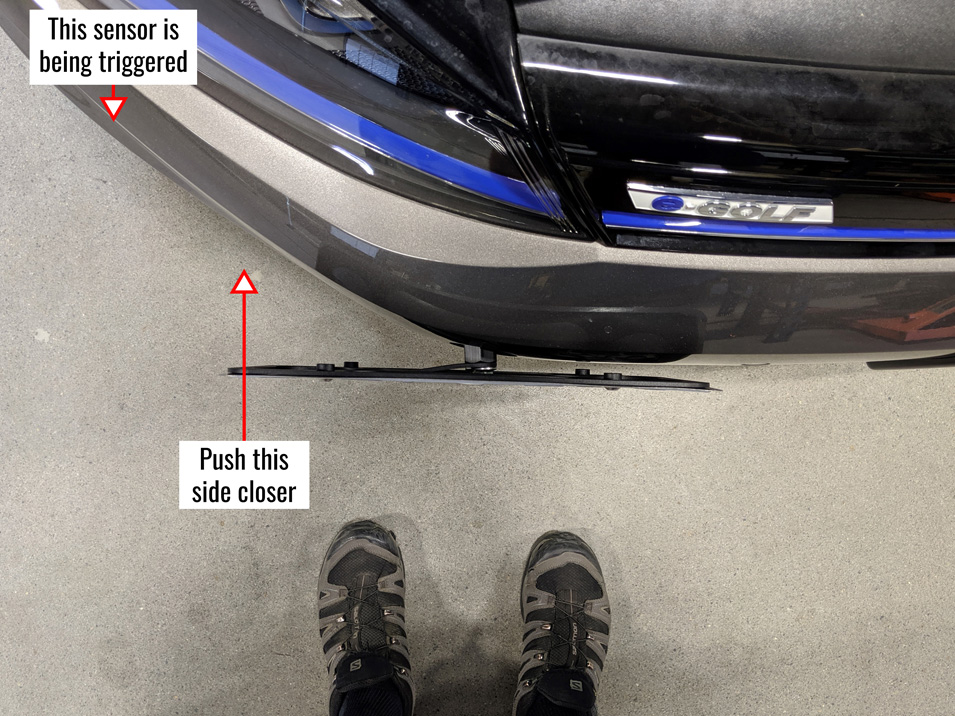


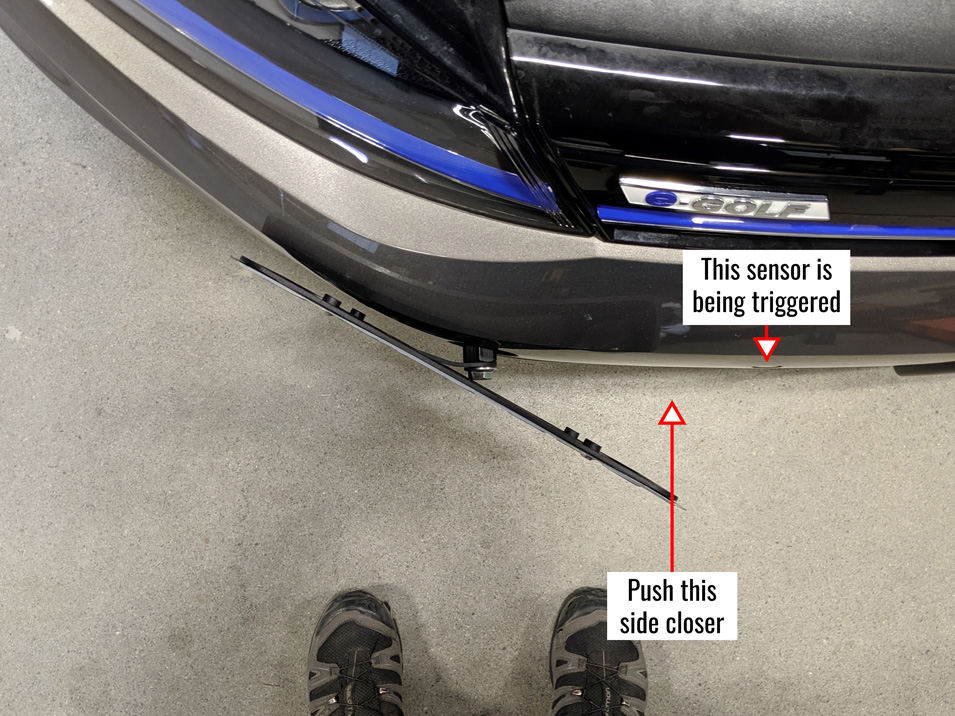

Quick release feature.